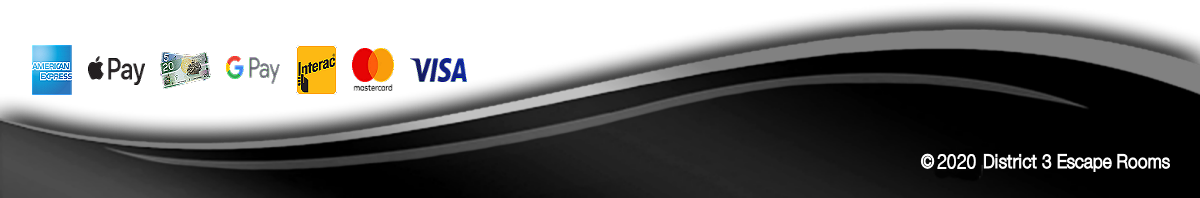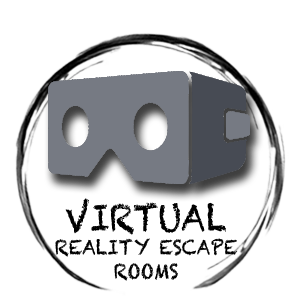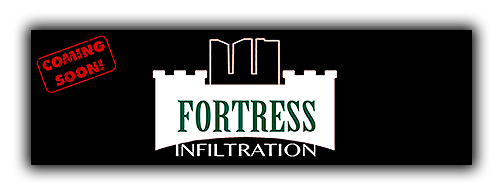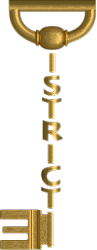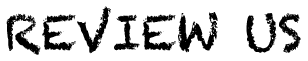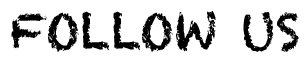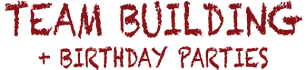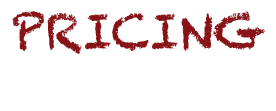|
|
||
|
|||||||||||||||||
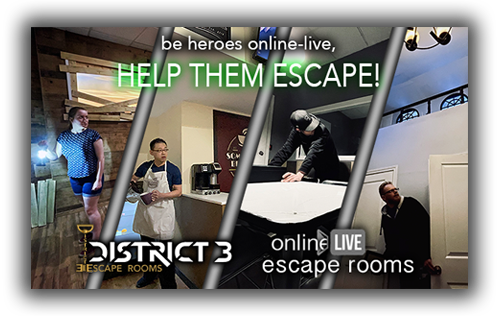
|
| Safely team up online with friends, family, and workplace (even from different countries) via Zoom video and inventory software to solve puzzles, and command an actor to safety. Contact us for more info, or click one of the banners below to make a booking. |
 Leaderboard difficulty 6.5/10 60-minutes 2-10 players more info... |
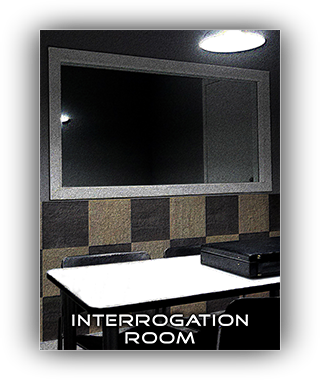 Leaderboard difficulty 6.5/10 60-minutes 2-10 players more info... |
 Leaderboard difficulty 8/10 60-minutes 2-10 players more info... |
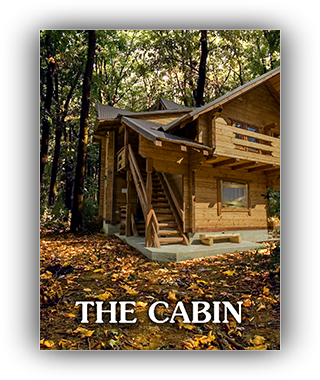 Leaderboard difficulty 6.5/10 60-minutes 2-10 players more info... |
|
The online-live experiences use Zoom for the live video feed to see what the actor shows you.
Some workplaces have firewalls that block the use of the Telescape dashboard software.
To make sure it works with the hardware you are using, Test Link ZOOM: live video stream featuring actor and in-room action. free account at https://www.zoom.us TELESCAPE: dashboard to receive notes & clues, interact with puzzles, trigger events, look closer at things in-room, etc. Best navigated with a mouse.
TEST: if this link above takes you to an interactive room with gaming chairs, then the Telescape software will work with your device. If you are using two devices, you may close the Telescape window on the device you are using for Zoom. If you only see Zoom, and not Telescape, resize/minimize your Zoom screen.
The experience is played in Regina, Saskatchewan time, of where it does not recognize daylight savings time |
ACHIEVEMENTS |
|||||||
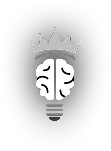 |
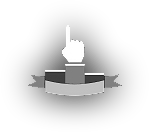 |  | 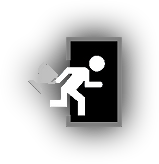 |  |  |  | |
| |||||||
 |  |  |
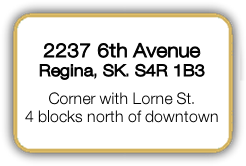
| 
| 
|
|
|
||||||||||||||||||||||||||||||||||||
|
|